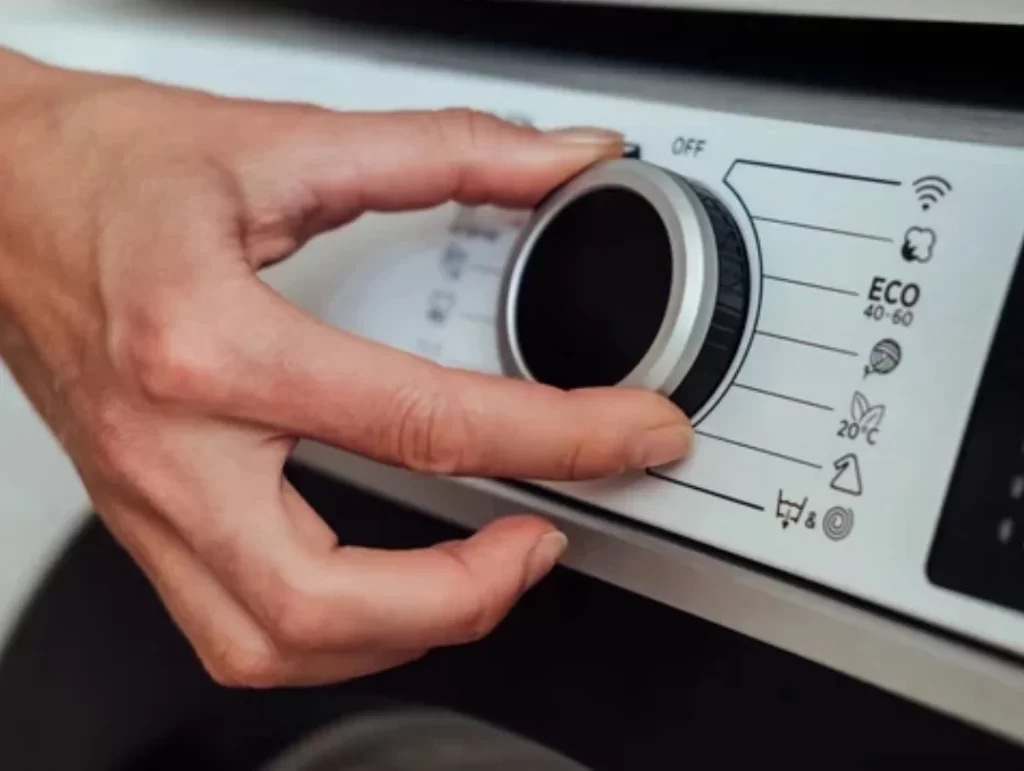General Electric (GE) is a trusted manufacturer of top-quality washing machines. However, even the most reliable appliances can encounter issues that require troubleshooting and resetting. In this blog post, we will explore various aspects of resetting a GE washing machine, including the reset code, reset button, timer cycle, and the motor control board. We will also discuss how to repair the reset motor and how to reset the machine in different scenarios like power surges or for front-load models.
- An Overview of Resetting a GE Washing Machine
- How to Reset a GE Washing Machine
- The GE Washing Machine Reset Code
- The GE Washing Machine Reset Button
- Resetting the GE Washing Machine After Power Surges
- Resetting the GE Washing Machine Timer Cycle
- Resetting the GE Washing Machine Motor Control Board
- Repairing the GE Washing Machine Reset Motor
- Double GE Washing Machine Reset
- Conclusion
An Overview of Resetting a GE Washing Machine
Resetting your GE washing machine can fix a variety of issues such as unresponsive controls, improper functioning, or error code displays. The reset process involves interrupting the power supply to the machine, which can help to clear minor programming glitches and restore normal operation.

How to Reset a GE Washing Machine
Resetting a GE washing machine is a straightforward process. Here are the general steps:
- Unplug the washing machine: Disconnect the washing machine from the power source. It’s important to do this to ensure your safety and to clear any error codes or glitches that might be present in the machine’s system.
- Wait: Leave the washing machine unplugged for about 1 minute. During this time, the machine’s memory will be cleared.
- Plug the washing machine back in: Reconnect the washing machine to the power source.
- Open and close the lid: If you have a top-loading washing machine, open and close the lid 6 times within 12 seconds to complete the reset process.
Please note that specific reset procedures may vary between different GE washing machine models.
The GE Washing Machine Reset Code
Some GE washing machines come with a built-in reset code or reset sequence that can be used to reset the machine. It typically involves a specific sequence of button presses. This sequence can vary depending on the model, so it’s important to refer to the user manual for your specific machine.
If your machine displays an error code, you can look up the code in your user manual or online to find out what the issue might be. Once you’ve addressed the issue, you can use the reset code or sequence to clear the error code and reset your machine.

The GE Washing Machine Reset Button
Not all GE washing machines come with a physical reset button. However, for models that do, the reset button is typically located on the control panel. Pressing this button can help to reset the machine’s computer, clearing any error codes and restoring normal function.
For front-load models, the button may be located on the front of the machine. If you’re unsure where the reset button is located on your machine, refer to your user manual for guidance.
Resetting the GE Washing Machine After Power Surges
Power surges can cause your GE washing machine to behave erratically or display error codes. Here’s how to reset your machine after a power surge:
- Unplug the washing machine: Disconnect the machine from the power source to protect it from further power surges.
- Wait: Let the machine sit unplugged for about 1 minute. This will allow the machine’s memory to clear.
- Plug the washing machine back in: Reconnect the machine to the power source.
- Run a test cycle: Start a short wash cycle to see if the machine is functioning properly. If it’s not, you may need to consult with a professional.
Resetting the GE Washing Machine Timer Cycle
If your GE washing machine’s timer is not advancing properly or the machine is stuck on a certain part of the cycle, you might need to reset the timer cycle.
- Cancel the current cycle: Press the “Start/Pause” button to cancel the current cycle.
- Unplug the washing machine: Disconnect the machine from the power source. This will help to reset the machine’s computer and clear any error codes.
- Wait: Allow the machine to sit unplugged for about 1 minute.
- Plug the machine back in: Reconnect the machine to the power source.
- Select a new cycle: Choose a new wash cycle and press “Start” to see if the timer is now working properly.
Resetting the GE Washing Machine Motor Control Board
The motor control board is a crucial component that controls the washing machine’s motor. If it malfunctions, the machine may stop mid-cycle, fail to spin, or not start at all. Resetting the motor control board can often solve these issues.
- Unplug the washing machine: Disconnect the machine from its power source.
- Access the motor control board: This might involve removing the machine’s back panel. Always refer to your user manual before attempting this.
- Press the reset button: Locate the reset button on the motor control board and press it. If your machine doesn’t have a reset button, unplugging the machine and waiting for about 1 minute before reconnecting it can alsoreset the motor control board.
- Reassemble the machine: Put the back panel back on the machine and restore power.
- Test the machine: Start a wash cycle to see if the machine is now functioning properly.
Repairing the GE Washing Machine Reset Motor
If the reset methods fail to solve your machine’s issues, you may need to repair or replace the reset motor, which is a component of the motor control board. This process can be complex and requires a certain level of technical knowledge, so it’s recommended to consult with a professional appliance repair technician.
- Diagnose the issue: A professional technician can run a diagnostic test to confirm whether the reset motor is the source of the problem.
- Order parts: If the reset motor is faulty, you’ll need to order a replacement part. Make sure to provide the model number of your washing machine to ensure you get the correct part.
- Replace the reset motor: Once the replacement part arrives, the technician can replace the faulty reset motor. This typically involves disconnecting the old motor, installing the new one, and reassembling the machine.
Double GE Washing Machine Reset
In some cases, you might need to perform a “double reset” on your GE washing machine. This involves resetting the machine twice in a row. Here are the steps:
- Perform the first reset: Follow the steps outlined above to reset your washing machine.
- Wait: Allow the machine to sit unplugged for about 1 minute.
- Perform the second reset: Follow the same steps to reset your machine a second time.
A double reset can be particularly useful if your machine is displaying multiple error codes or if a single reset doesn’t resolve the problem.
GE Washer Troubleshooting – How to Find Error Codes, and Reset a GE Washer Video from Bens Appliances and Junk Youtube Channel:
Conclusion
Resetting your GE washing machine can be a simple solution to a range of issues, from minor glitches to more significant problems. However, if resetting the machine doesn’t solve the problem, it’s always best to consult with a professional. Understanding the various reset methods and when to use them can help you maintain the performance and longevity of your machine. Always remember to refer to your user manual for specific instructions related to your model.
Remember, while DIY fixes can be helpful and cost-effective, they don’t replace the expertise of a trained professional. If you’re uncomfortable performing any of these steps or if the problem persists after a reset, don’t hesitate to reach out to a professional appliance repair technician.
Whether you need to reset the machine due to a power surge, reset the motor control board, or repair the reset motor, this comprehensive guide has you covered. By understanding how to properly reset your GE washing machine, you can ensure your laundry routine remains uninterrupted and your machine stays in optimal condition for years to come.